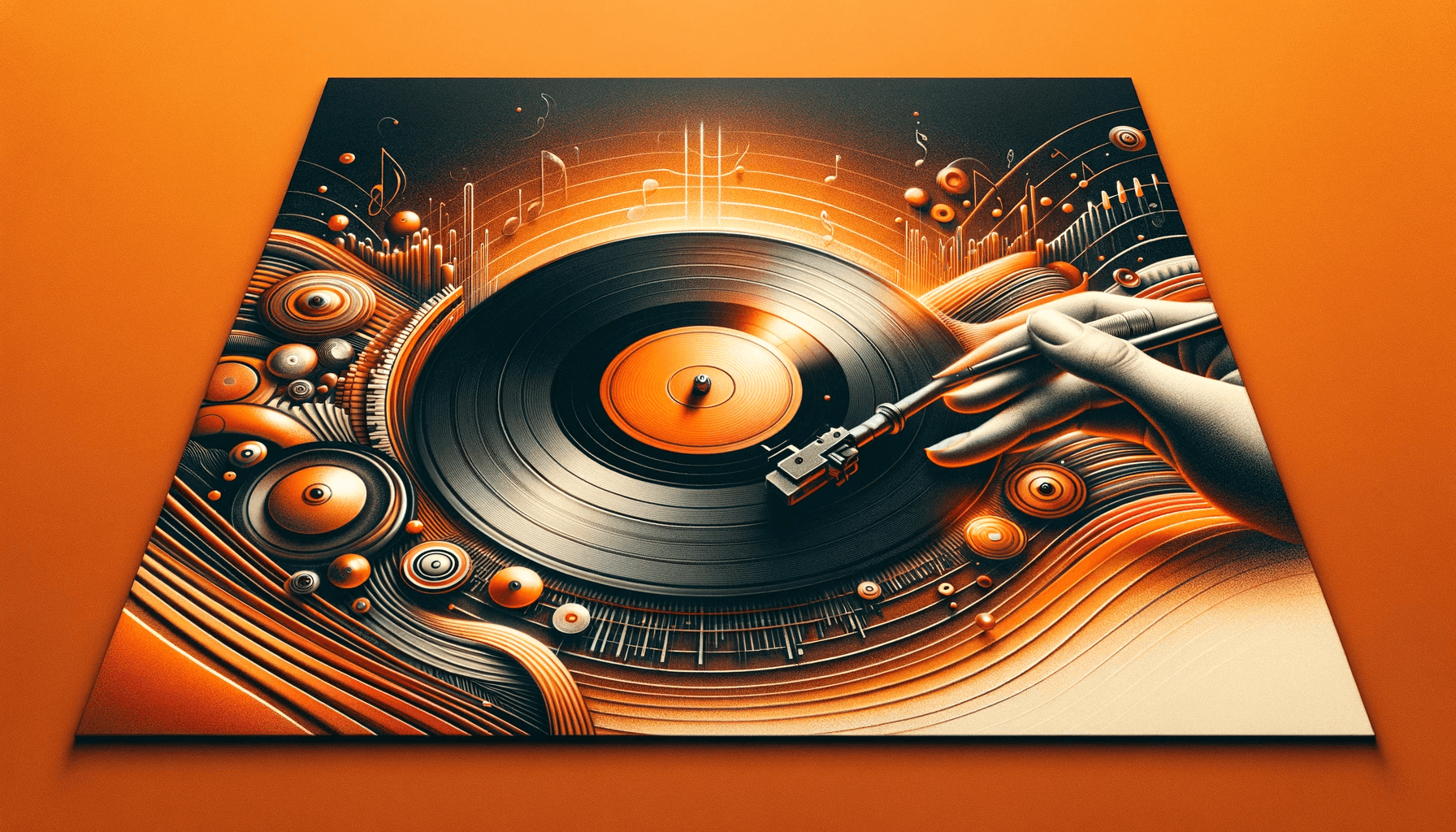In the rich world of vinyl listening, the turntable is not just a piece of technology; it's the heart of the entire experience. Setting up your turntable correctly is pivotal to extracting the best possible sound quality from your records.
A well-set turntable can unveil the full depth, clarity, and warmth of the music, transforming a mere listening session into an immersive auditory journey. Conversely, a poorly set up turntable can lead to subpar audio quality and even damage your cherished vinyl records over time.
The objective of this guide is to demystify the process of turntable setup and maintenance. Whether you're a seasoned vinyl enthusiast or a newcomer to this analogue world, our aim is to equip you with the knowledge and skills needed to set up and maintain your turntable for optimal performance.
From the initial assembly to fine-tuning the components, and onto the regular upkeep, we'll guide you through each step to ensure your turntable is not just playing records, but bringing them to life in the way the artists intended.
Choosing the Right Turntable
Selecting the right turntable is the first and most crucial step in your vinyl journey. The market offers a plethora of options, each with its unique features and qualities. Understanding the key factors to consider will ensure you make an informed decision that aligns with your budget and listening preferences.
Factors to Consider When Buying a Turntable
Drive Type: Belt Drive vs. Direct Drive
Belt Drive: These turntables use an elastic belt to connect the motor to the platter. The key advantage is reduced motor noise, which can lead to clearer audio playback. They are typically favoured by audiophiles for home listening.
Direct Drive: In direct drive turntables, the motor is directly beneath the platter. They offer quicker start and stop times and are more durable, making them a popular choice among DJs. However, they can sometimes introduce more motor noise into the audio.
Cartridge Types
Moving Magnet (MM) Cartridges: These are more common and generally more affordable. They offer a good balance of sound quality and durability. A significant advantage is that you can easily replace the stylus when it wears out.
Moving Coil (MC) Cartridges: Known for their superior sound quality, MC cartridges are often found in higher-end turntables. They tend to be more expensive and the stylus is not typically user-replaceable.
Build Quality
The construction of a turntable impacts both its durability and sound quality. Look for a solidly built turntable with a heavy plinth (base) to minimise vibrations. A well-designed tonearm and high-quality components are also crucial for accurate tracking and sound reproduction.
Recommendations for Different Budgets and Preferences
Entry-Level: Lenco LS-100WD or LS-55WA, offering ease of use and quality features for beginners.
Mid-Range: Lenco LS-410WA or LBT-188WA, blending traditional and modern features for an enhanced experience.
High-End: Lenco LS-500BK or LBT-225WA, catering to audiophiles seeking exceptional sound quality.
Choose a turntable that aligns with what you value most in your vinyl listening experience, be it audio quality, ease of use, or versatility.
Remember, the right turntable for you depends not just on your budget but also on what you value most in your vinyl listening experience, whether it's audio quality, ease of use, or versatility. Take your time to research and listen to different turntables if possible, to find the one that best suits your needs.
Initial Setup of Your Turntable
Setting up your turntable correctly from the outset is critical for achieving the best sound quality and ensuring the longevity of your equipment. Here's a step-by-step guide to help you get started, from unboxing to finding the perfect spot for your turntable.
Unboxing and Assembly Instructions
Unboxing: Carefully open the box and remove all components. Most turntables come with the platter, tonearm, and cartridge, either pre-assembled or requiring minimal assembly.
Assembling the Platter: If the platter isn’t pre-attached, you’ll need to place it onto the spindle. Make sure it sits evenly.
Setting Up the Tonearm and Cartridge: If your turntable doesn’t come with a pre-mounted cartridge, you’ll need to attach it to the headshell, then connect the headshell to the tonearm. Ensure all connections are secure but don’t overtighten.
Connecting the Power and Audio Cables: Plug in the power supply and connect the audio cables to your amplifier or speakers. If your turntable has a built-in preamp, you have the option to connect it directly to powered speakers.
Installing the Dust Cover: If your turntable comes with a dust cover, attach it to protect your equipment from dust and debris when not in use.
Placement Tips
Choosing the Right Surface: The surface on which you place your turntable is crucial for sound quality. Choose a stable, level surface that’s free from vibrations. Avoid placing it on speakers or surfaces that might transmit vibrations.
Leveling Your Turntable: Use a spirit level to ensure your turntable is perfectly horizontal. An uneven turntable can affect the tracking of the stylus and lead to sound distortion or record wear.
Avoiding Disturbances: Keep your turntable away from direct sunlight, heat sources, and any equipment that might cause electrical interference. This includes wireless routers, mobile phones, and other electronic devices.
Isolation from Vibrations: Consider using isolation feet or pads under your turntable to further reduce the risk of vibrations. These can absorb any external vibrations and prevent them from affecting the playback.
By following these steps for initial setup and placement, you can create an ideal environment for your turntable, ensuring that it performs to its full potential. Proper setup not only enhances the listening experience but also helps to maintain the integrity of your vinyl collection.
Fine-Tuning Your Turntable
Once your turntable is set up, fine-tuning it is crucial to extract the best possible sound. This involves balancing the tonearm, setting the anti-skating, and aligning the cartridge. Each of these steps requires careful attention to detail.
Balancing the Tonearm
Zeroing the Tonearm: Start by setting the anti-skating to zero. Then, carefully unclip the tonearm and let it float freely. Adjust the counterweight at the back of the tonearm until the arm is horizontally balanced and floats freely.
Setting the Tracking Force: Once the tonearm is balanced, set the tracking force. Refer to your cartridge’s specifications for the recommended tracking force. Rotate the counterweight until the desired tracking force is achieved, using the dial on the counterweight to guide you.
Setting Anti-Skating
Understanding Anti-Skating: Anti-skating is a mechanism that counteracts the tendency of the tonearm to move towards the center of the record. This movement can cause uneven wear on the record and the stylus, and affect sound quality.
Adjusting Anti-Skating: Set the anti-skating according to the tracking force you’ve set. If your tracking force is 1.5 grams, set the anti-skating to 1.5. Some turntables use a small weight and a string for this, while others have a dial. Refer to your turntable’s manual for specific instructions.
Cartridge Alignment
The Importance of Cartridge Alignment: Proper cartridge alignment ensures that the stylus tracks the grooves in the record accurately, providing better sound quality and preventing record and stylus damage.
Aligning the Cartridge: Use a cartridge alignment protractor, often provided with your turntable or available online. Place the protractor on the platter and carefully align the cartridge so that the stylus tip sits exactly on the marked points on the protractor. Make sure the cartridge is straight and parallel to the lines on the protractor at both points.
Securing the Cartridge: Once aligned, tighten the screws on the headshell to secure the cartridge in place. Be careful not to over-tighten as this can damage the cartridge or headshell.
Taking the time to accurately balance the tonearm, set the anti-skating, and align the cartridge is essential in setting up your turntable. These adjustments will significantly enhance your vinyl listening experience by ensuring optimal sound reproduction and preserving your vinyl records. Remember, patience is key – fine-tuning a turntable is a delicate process but well worth the effort for the quality of sound it produces.
Connecting Your Turntable
After fine-tuning your turntable, the next step is to connect it to an amplifier and speakers. This setup is crucial for translating the electrical signals from your turntable into the audible sound we all enjoy. Proper connection and cable management can significantly impact the quality and enjoyment of your listening experience.
Amplifier and Speaker Connections
Understanding Phono Inputs and Preamps: If your turntable has a built-in preamp, you can connect it directly to an amplifier or powered speakers using standard RCA cables. If it doesn’t, you’ll need an amplifier with a dedicated phono input, which includes a preamp suitable for turntables.
Connecting to an Amplifier with a Phono Input:
Connect the RCA cables from your turntable to the phono input on your amplifier.
If your turntable has a separate grounding wire, attach it to the grounding post on your amplifier to prevent hum.
Using a Separate Preamp:
If your amplifier doesn’t have a phono input, you’ll need a separate preamp. Connect the turntable to the preamp using RCA cables and then connect the preamp to a line-level input on your amplifier.
Connecting to Powered Speakers:
For turntables with a built-in preamp, you can connect directly to powered (active) speakers using RCA cables.
Ensure the preamp is switched on (if your turntable has a switchable preamp).
Connecting to Passive Speakers:
If you have passive speakers, they must be connected to an amplifier. Run speaker wires from the amplifier to each speaker, observing the correct polarity (positive to positive, negative to negative).
Tips on Cable Management and Optimal Setup
Quality of Cables: Use high-quality RCA cables and speaker wires to ensure minimal signal loss and interference.
Cable Routing: Keep cables tidy and avoid crossing power cables with audio cables to reduce interference. Use cable ties or clips to manage loose wires.
Speaker Placement: Position your speakers so they form an equilateral triangle with your listening position. This setup provides the best stereo imaging and soundstage.
Avoiding Interference: Keep your turntable and cables away from sources of electronic interference, such as wireless routers, televisions, and other large electronic devices.
Testing the Setup: Once everything is connected, play a record to test the setup. Listen for any distortion or hum, which could indicate a connection issue or a problem with grounding.
By following these steps and tips, you can ensure that your turntable is correctly connected to your amplification and speaker system, providing you with the best possible audio experience. Remember, the quality of your connections is just as important as the quality of the turntable itself when it comes to enjoying your vinyl records.
Ongoing Maintenance
Proper maintenance of your turntable and records is essential to preserve their longevity and ensure the best sound quality. Regular cleaning, stylus care, and periodic checkups are key components of this maintenance.
Cleaning Your Turntable and Records
Turntable Cleaning:
Dusting: Regularly dust your turntable with a soft, anti-static cloth to prevent dust accumulation.
Platter and Motor: Clean the platter and motor area gently with a slightly damp cloth. Avoid getting moisture in any openings.
Cleaning the Stylus: Use a soft stylus brush or a dedicated stylus cleaning solution. Gently brush from the back of the stylus to the front to remove dust and debris.
Record Cleaning:
Basic Cleaning: Use a carbon fibre brush before and after playing a record to remove surface dust.
Deep Cleaning: For more thorough cleaning, use a record cleaning solution with a soft, lint-free cloth. Alternatively, consider investing in a record cleaning machine for optimal results.
Storing Records: Always store records in their sleeves, preferably in anti-static inner sleeves, and keep them upright to prevent warping and dust accumulation.
Stylus Care
Regular Cleaning: Clean your stylus before each use to prevent dirt build-up, which can degrade sound quality and damage your records.
Inspecting the Stylus: Regularly inspect the stylus for wear. A magnifying glass can be helpful in spotting any irregularities or damage.
Replacing the Stylus: The lifespan of a stylus varies based on usage, but it’s typically recommended to replace it after every 1,000 to 2,000 hours of play. A worn stylus can negatively impact sound quality and cause damage to your records.
Regular Checkups and Adjustments
Tonearm and Counterweight: Every few months, check the balance of the tonearm and adjust the counterweight if necessary.
Anti-Skating Adjustment: Ensure the anti-skating setting remains consistent with the tracking force.
Cartridge Alignment: Re-check the cartridge alignment periodically, as it can shift over time.
Turntable Belt: For belt-drive turntables, inspect the belt annually for signs of wear or slack. Replace if necessary.
Overall Inspection: Regularly inspect all components of your turntable for signs of wear or damage. This includes cables, connectors, and the plinth.
By adhering to these maintenance practices, you can significantly extend the life of your turntable and records, ensuring years of high-quality audio enjoyment. Remember, consistent care is the key to preserving the integrity and performance of your vinyl setup.
Troubleshooting Common Issues
Even with the best care, turntables can sometimes experience issues. Here's a guide to identifying and resolving some common problems you may encounter.
Skipping
Causes:
Improper balancing of the tonearm.
Worn or damaged stylus.
Dirty or damaged records.
Solutions:
Rebalance the tonearm and adjust the tracking force.
Inspect the stylus and replace it if it appears worn or damaged.
Clean the record using a proper cleaning method. Check for scratches or warps that could cause skipping.
Distortion
Causes:
Incorrect tracking force.
Misaligned cartridge.
Worn stylus.
Solutions:
Verify the tracking force is set according to the cartridge manufacturer’s specifications.
Realign the cartridge using a protractor.
Replace the stylus if it is worn or damaged.
Humming or Buzzing
Causes:
Grounding issues.
Interference from other electronic devices.
Loose connections.
Solutions:
Ensure the turntable is properly grounded to the amplifier. There should be a grounding wire connecting them.
Move the turntable away from potential sources of interference, such as speakers, wireless routers, or other electronic devices.
Check all connections, including RCA cables and power cords, to ensure they are secure and not damaged.
Other Tips for Troubleshooting
Consult the Manual: Always refer to your turntable’s manual. Many issues can be resolved by following the manufacturer’s troubleshooting guidelines.
Clean Regularly: Regular cleaning of both the turntable and records can prevent many issues.
Avoid Over-tightening Components: When adjusting or assembling parts, ensure they are secure but not over-tightened, as this can cause damage.
Professional Help: If the issue persists or you are unsure about how to fix it, consider seeking help from a professional. This is especially important for high-end or delicate equipment.
By familiarising yourself with these common issues and their solutions, you can ensure your turntable continues to provide the best possible performance. Regular maintenance and careful use can prevent many problems from arising in the first place, ensuring a smooth and enjoyable vinyl listening experience.
Conclusion
In this guide, we've journeyed through the essential steps to set up, fine-tune, and maintain your turntable, ensuring an optimal vinyl listening experience. Let's recap the key points:
Choosing the Right Turntable: We discussed the importance of selecting a turntable that fits your needs, focusing on drive type, cartridge types, and build quality, along with recommendations for various budgets.
Initial Setup: We covered the basics of unboxing and assembling your turntable, emphasising the importance of placing it on a stable, level surface to prevent unwanted vibrations.
Fine-Tuning Your Turntable: We delved into the details of balancing the tonearm, setting the anti-skating, and aligning the cartridge, all crucial for accurate sound reproduction.
Connecting Your Turntable: Guidance was provided on connecting your turntable to an amplifier and speakers, along with tips for optimal cable management and speaker setup.
Ongoing Maintenance: We highlighted the importance of regular cleaning and care for your turntable and records, as well as stylus maintenance and routine checkups to keep your turntable in top condition.
Troubleshooting Common Issues: We addressed common issues such as skipping, distortion, and humming, providing solutions to help you resolve these problems.
Setting up and maintaining a turntable is more than just a technical task; it's a rewarding part of the vinyl listening experience. Each step, from choosing your turntable to fine-tuning its settings, offers an opportunity to deepen your connection with the music. The care and attention you put into this process can significantly enhance your listening pleasure, turning each record play into a rich and immersive auditory experience.
Remember, the journey of vinyl listening is as much about the process as it is about the outcome. So, take your time, enjoy each step, and relish the unique joys that come with the world of vinyl. Happy listening!